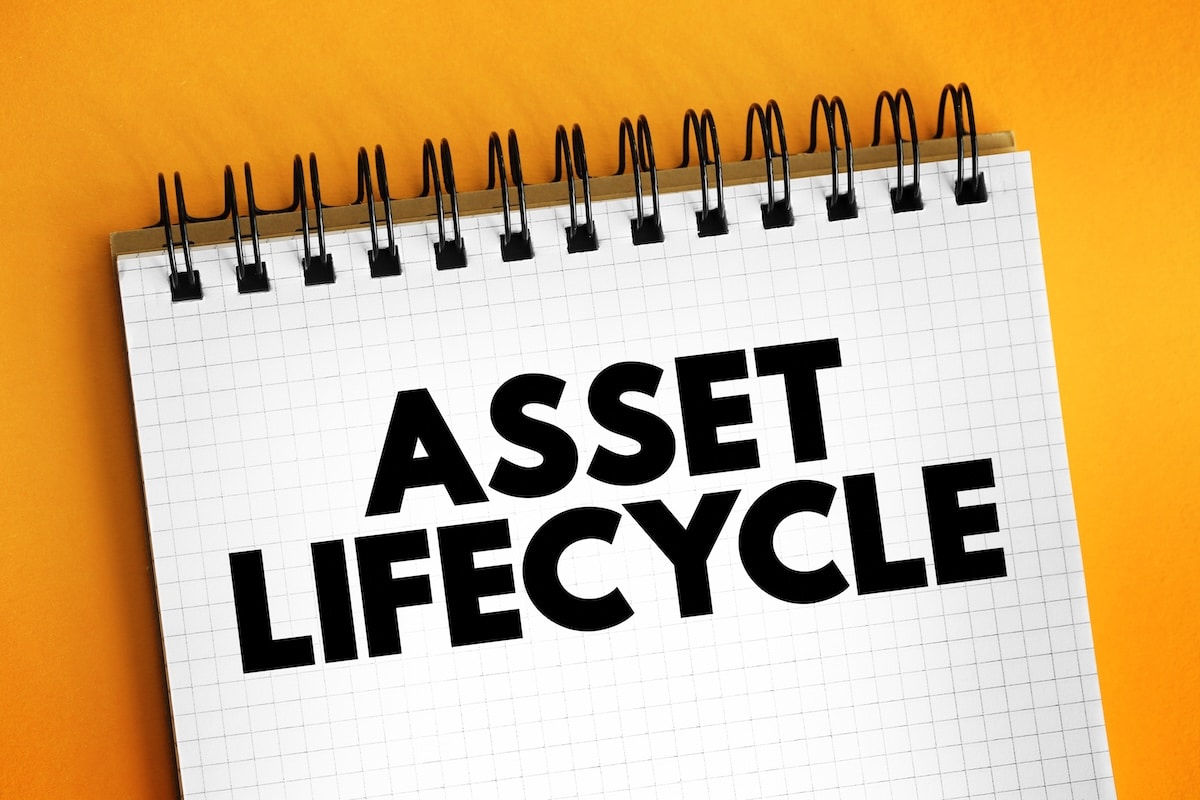Cultivating proper business intelligence to make your company more efficient depends on having the right executive dashboard features. Users should have the capability to access real-time and historic data in multiple ways through multiple filters. Here are just some of the features you should look for when assessing what your business needs.
#1. Cloud-based Access and Mobile Ready
Having your dashboard adaptable to any screen (browser, tablet, smartphone, etc.) and available via the web allows users to access data from any place at any time. Not only will this help strengthen the real-time component of your analytics, but it will also allow uninterrupted access to your data.
#2. Drag and Drop Editing
Now that you have access to your data whenever you need it, having it in a format that is easy to manipulate is key. Make sure your dashboard allows you to drag and drop key elements so data movement feels more literal than abstract. Within just a few clicks you should be able to understand where your data is traveling in a way that is easy for anyone to visualize.
#3. Automated Data Refreshing
Here you have a tool that will protect your database from jamming up. Allowing your data to automatically refresh through a timer — and a timer you can override if you need fresh data immediately! — is important for users who want access to the most relevant data at whatever time is best for their business.
#4. Linked Reports
This gives users the ability to generate charts or tables into reports that have embedded links that circle back to the original data. This gives full transparency for whatever charts or tables are created and also helps users get more information out of the dashboard.
#5. Real-Time Data
The best business intelligence thrives on having the most up-to-date data. So having a feature that relies on only the freshest data will create the smartest analytics, no matter where on the dashboard they are generated.
#6. Intelligent Filters
Having the right filters for your business will help you mix and match certain settings that give you the answers to any questions that come up. The best filters display values, and you’ll also want interactive filters which allow you to change search settings in real time. Finally, global and local filters are helpful when users need either all or some of the report elements on the dashboard.
#7. Cross-platform accessibility
Some companies may have divisions working across different systems, including Windows, Mac, and Linux. Make sure your dashboard allows all those systems to talk with each other so none of them are stuck without access after installation.
What dashboard features do you currently use? Are there some you wish you had as your business has grown? Which dashboard features helped your business in ways you didn’t expect? Let us know in the comments below!
Ready to take the next step with your WMS software? Argos is here to help you navigate the transition. Reach out today to learn more!